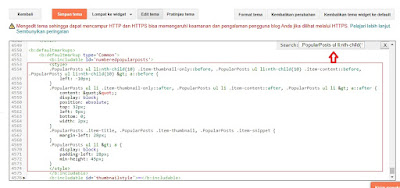Cara Untuk menghilangkan nomor Popular Post pada Template Viomagz V3 buatan Mas Sugeng seperti yang saya pakai sekarang ini caranya adalah :
- Masuk ke dashboard blog, pilih tema seperti biasa dan edit HTML. Cari kode :
<style>
.PopularPosts ul li:nth-child(10) .item-thumbnail-only::before, .PopularPosts ul li:nth-child(10) .item-content::before, .PopularPosts ul li:nth-child(10) > a::before {
left: -10px;
}
.PopularPosts ul li .item-thumbnail-only::after, .PopularPosts ul li .item-content::after, .PopularPosts ul li > a::after {
content: "";
display: block;
position: absolute;
top: 32px;
left: 9px;
bottom: 0;
width: 2px;
}
.PopularPosts .item-title, .PopularPosts .item-thumbnail, .PopularPosts .item-snippet {
margin-left: 28px;
}
.PopularPosts ul li > a {
display: block;
padding-left: 28px;
min-height: 45px;
}
</style>
- Hapus kode HTML pembuka <style> sampai penutup </style>
- Simpan